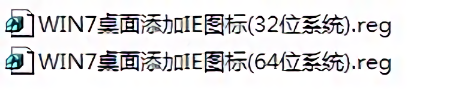光行资源网为用户提供的win7创建ie桌面图标软件是一款专门提供win7桌面ie图标的应用工具,帮助大家轻松找到win7ie图标,不仅功能很是强大,体积也比较小巧,操作起来简单又方便,有需要的朋友现在就可以前来体验下,win7桌面添加ie图标工具等你来使用哦!
win7桌面添加ie图标工具使用说明:
在win7 系统中,添加桌面ie8 图标(非快捷方式)的注册表文件,双击下载下来的文件,选是将文件导入系统,重启电脑即可
右击有“打开”、“打开空白页”、“开始inprivate浏览”、“打开主页”、“属性”几个选项。
文件有32位和64位系统的文件,请大家选择下载(均可支持vista 系统),另提供注册码文件详细信息(64位系统部分),复制以下内容,保存为.reg格式
windows registry editor version 5.00
[hkey_local_machine\software\microsoft\windows\currentversion\explorer\desktop\namespace\{00000000-0000-0000-0000-100000000001}]
@=internet explorer
[hkey_classes_root\clsid\{00000000-0000-0000-0000-100000000001}]
@=internet explorer
[hkey_classes_root\clsid\{00000000-0000-0000-0000-100000000001}\defaulticon]
@=c:\\windows\\system32\\ieframe.dll,-190
[hkey_classes_root\clsid\{00000000-0000-0000-0000-100000000001}\shell]
@=
[hkey_classes_root\clsid\{00000000-0000-0000-0000-100000000001}\shell\alank]
@=打开空白页(b)
[hkey_classes_root\clsid\{00000000-0000-0000-0000-100000000001}\shell\alank\command]
@=\c:\\program files (x86)\\internet explorer\\iexplore.exe\ about:blank
[hkey_classes_root\clsid\{00000000-0000-0000-0000-100000000001}\shell\inprivate]
@=开始inprivate浏览(i)
[hkey_classes_root\clsid\{00000000-0000-0000-0000-100000000001}\shell\inprivate\command]
@=\c:\\program files (x86)\\internet explorer\\iexplore.exe\ -private
[hkey_classes_root\clsid\{00000000-0000-0000-0000-100000000001}\shell\open]
@=打开主页(h)
[hkey_classes_root\clsid\{00000000-0000-0000-0000-100000000001}\shell\open\command]
@=\c:\\program files (x86)\\internet explorer\\iexplore.exe\
[hkey_classes_root\clsid\{00000000-0000-0000-0000-100000000001}\shell\set]
@=属性(r)
[hkey_classes_root\clsid\{00000000-0000-0000-0000-100000000001}\shell\set\command]
@=\c:\\windows\\system32\\rundll32.exe\ c:\\windows\\system32\\shell32.dll,control_rundll c:\\windows\\system32\\inetcpl.cpl